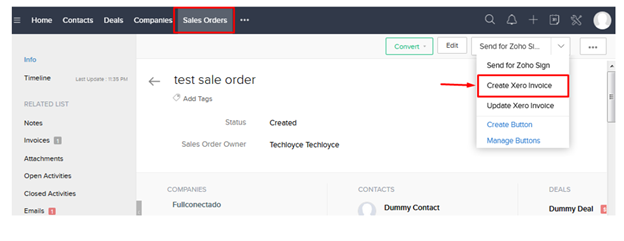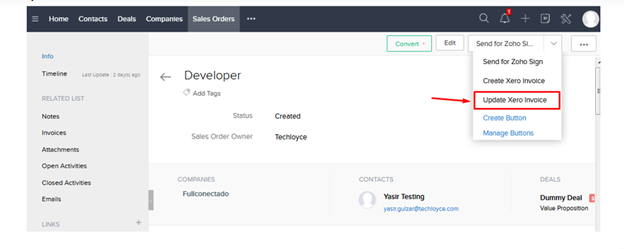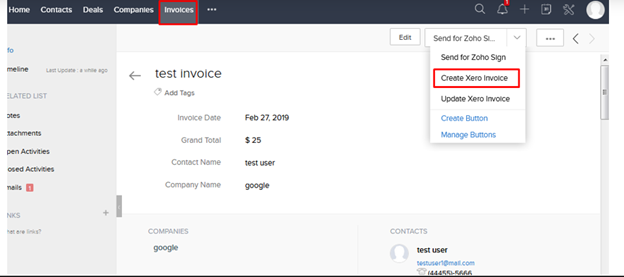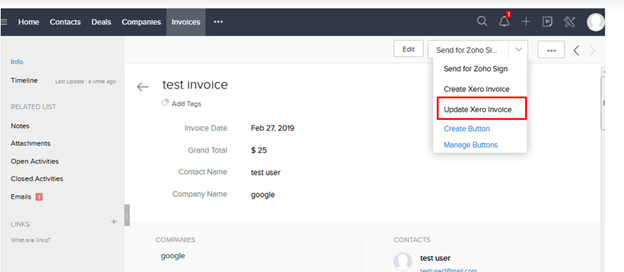Modern data management and synchronization are critical for modern-day enterprises to ensure no room for inefficiencies in business processes. For operational efficiency to be maintained, data flow between accounting systems and customer relationship management is essential. With Zoho Xero integration, businesses can automate data syncing and address important workflow gaps. With this powerful integration, businesses can reduce manual data hassle and processing errors, and ensure real-time financial visibility across all business departments. Based on research, the revenue in the global CRM software market is projected to reach $145.61 billion by 2029. Using Zoho CRM powerful capabilities with Xero’s financial expertise, businesses can embrace new heights of success and gain a competitive advantage over others while ensuring efficiency and error-free data integration.
In this blog we will lay emphasis on Zoho Xero integration. We will talk about how these platforms integrated as one can improve business performance and operational efficiency, thereby reducing operational data challenges.
Significance of Zoho Xero integration in Business
Zoho Xero integration provides a powerful combination with a CRM and an accounting system. This combination has a significant impact on business performance data handling, invoices, billing, and overall business performance. Based on Gartner research, poor data quality costs organizations around $13 million a year. These statistics indicate the importance of data quality and smooth synchronization in implementing seamless platform synchronization through integrated system architectures.
Zoho operates as a comprehensive business suite offering customer relationship management features, integrated accounting modules, project management capabilities, and some other operational components.
The platform architecture is specifically curated to address various aspects of business operations through unified system design. On the other hand, Xero functions as a specialized accounting software solution optimized for financial management operations. It involves featuring such as invoicing, comprehensive billing management systems, and detailed financial reporting features.
Unification of Data
The technical integration of these two important platforms creates a unified data ecosystem where customer information, sales pipeline data, and financial record keeping are synchronized and well managed. This integration reduces erroneous datasets and establishes a reliable audit trail for compliance. Moreover, it utilizes API-based communication protocols to ascertain data transfer is secure and maintains integrity across both systems.
Revenue Recognition
Deployment of this integration assists in ruling out key business issues such as the accuracy of revenue recognition, tracking of the customer lifecycle, sales tracking, and financial budgeting and monetary planning forecasting.
Zoho Xero integration offers a ray of hope for organizations looking at efficient data and financial management features. They combine to offer smooth workflows and accounting processes based on the CRM activities. This in turn eliminates any risk of human errors via intervention. Interestingly, scalability is facilitated through cloud-based infrastructure integration while keeping data processes globally standard compliant.
Critical Components of Zoho Xero integration
Real-Time Financial Insights
This integration allows direct access to critical financial information. Zoho Analytics provides more than 45 pre-built default reports and dashboards for Xero data (financial summaries, bill trends, and pending invoices). You can design bespoke reports without IT skills from a simple drag-and-drop interface.
Error Reduction and Time Savings
Data entry errors are frequently made manually. Zoho-Xero integration reduces these errors to a minimum. Automation and artificial intelligence are set to transform the finance function, which may signal a new age of efficiency.
Improved Financial Compliance
Real-time tracking of correct data ensures compliance with financial rules. The integration keeps your financial books in sync and up to date on every platform. Consistency is crucial for audits and financial reporting.
Better Cash Flow Management
The integration ensures improved visibility of cash flows. You can monitor outstanding invoices, track bill patterns, and review financial summaries in real time. Improved visibility enables you to take well-informed decisions regarding your business finances.
How does Zoho Xero integration work?
Zoho Xero integration can be a game changer for modern businesses, as they can utilize this integration for data synchronization and keeping a keen eye on the financial side of business. It also poses a favorable impact on billing and invoicing with data processing in both platforms. Here is a step-by-step explanation of how they are integrated.
Set up Zoho and Xero accounts
You must ensure you have accounts on both platforms.
Choose an integration mode
It is important to decide what method of integration aligns with your business:
- Zoho’s pre-built Xero integration
- Third party integration platforms
- Custom API integration
You can also utilize Xero invoice generator for Zoho CRM by Techloyce as it offers comprehensive features for seamless invoicing.
Connect Zoho and Xero
Follow the chosen integration method setup process for connecting both accounts.
Configure Integration Settings
- Define settings for data syncing
- Which data to sync, such as invoices, customers, etc.
- Sync frequency (either real-time or scheduled)
Map Zoho and Xero Fields
Map corresponding fields between Zoho and Xero to enable a secure data transfer process.
Test the integration
It is important to verify whether the data is correctly syncing between the two platforms.
Monitor and refine
Regularly monitor and refine settings as per need to ensure smooth performance.
Xero Invoice Generator for Zoho CRM
The Xero Invoice Generator for Zoho CRM app allows businesses to easily create and handle invoices directly with Zoho CRM. This extension can integrate accounting modules such as invoices or sales orders within a few clicks from Zoho to Xero. As soon as this extension is installed, it creates a few clickables in the CRM accounting modules.
Creation of invoices via Sales Order Module
After installing the extension in Zoho CRM, two buttons are auto-created in the Sales Orders module. One of these is called “Create Xero Invoice.” It helps in creating a new invoice in Xero against some sales orders. Once clicked, all the sales order information, such as product/contact details, will be reproduced in a new Xero invoice.
Invoice update via Zoho Sales Order
After the creation of an invoice in Xero against a sales order, users can self-help to update the invoice. If you update a sales order, simply click the “Update Xero Invoice” to sync the changes with the corresponding Xero invoice. This can auto- update all sales order information, such as product details and contact details, ensuring synchronization between Zoho and Xero.
Xero invoice from Invoices module
Once the extension is installed, you will find two “Create Xero Invoice” buttons in the invoice’s module. Clicking this button generates a new Xero invoice, populated with all data from Zoho CRM such as invoice details, product information, and contact information.
Update invoice in Xero from Zoho CRM
After creating a Xero invoice from a Zoho CRM invoice, you can update the Xero invoice with any changes made in Zoho CRM. Simply click the “Update Xero invoice” button, and the updated information will be synced to Xero.
Get Expert Assistance from Techloyce
Techloyce is a premium Zoho partner with years of expertise in serving businesses with Zoho CRM integration. Zoho CRM is a powerful tool to automate sales processes, maintain customer-business relationships, and allow access to CRM activities. However, when combined with Xero, it can present a powerful integration for businesses to handle financial matters with ease.
Using our Xero invoice generator, all data can be synced between platforms, including billing and invoicing with ease. The customer relationship maintenance with financial clarity via data synchronization makes this combination a remarkable one in the business ecosystem.
Do you have any questions about Zoho Xero integration?
Contact us today.