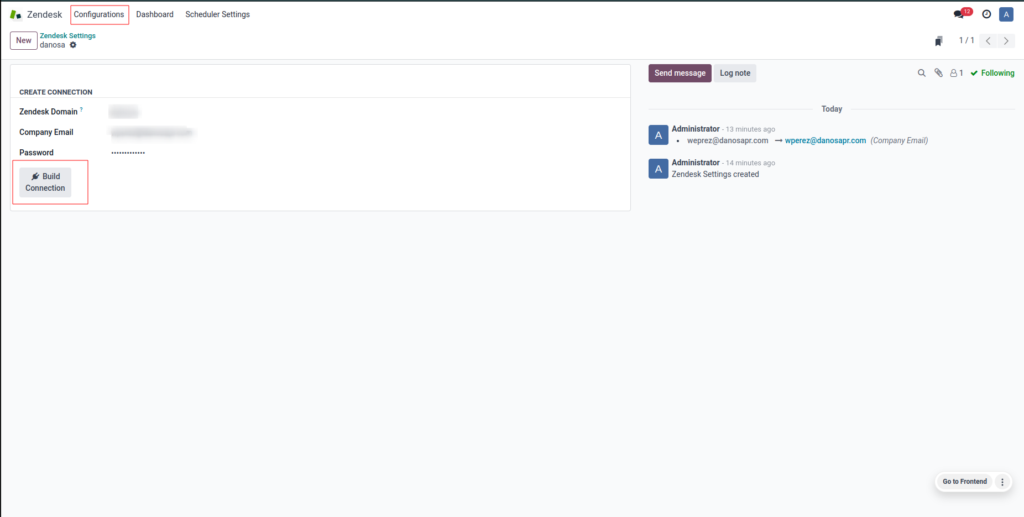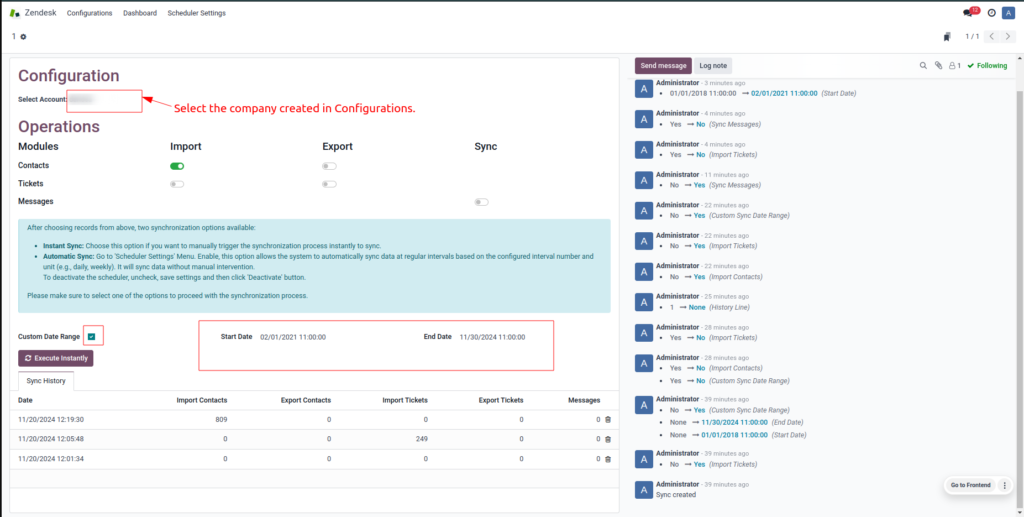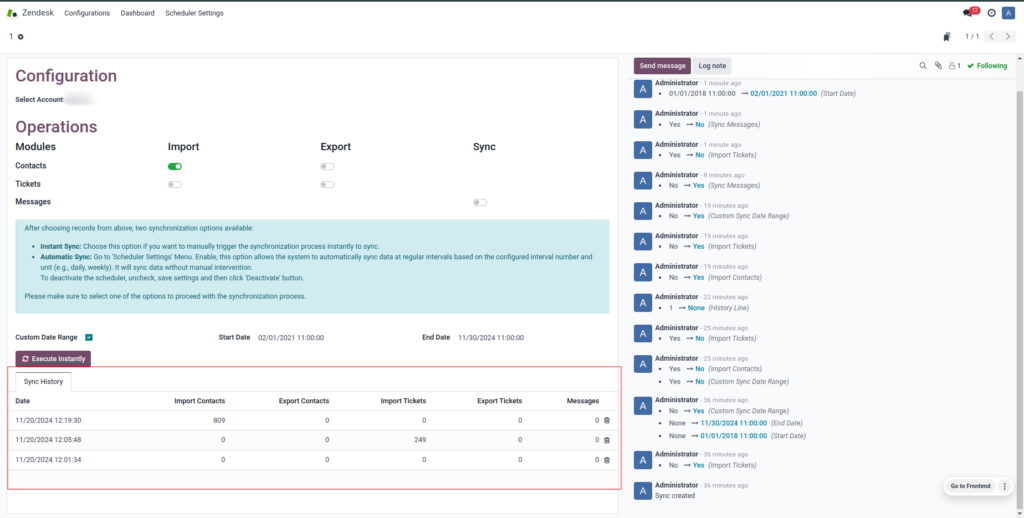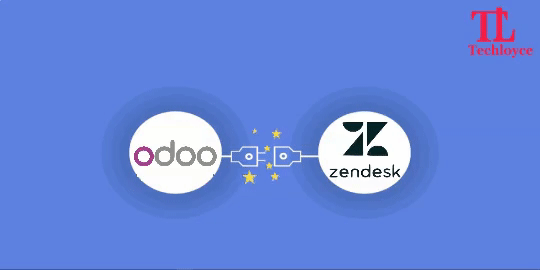
Zendesk Connector
Zendesk Support puts all your customer support interactions in one place, so communication is seamless, personal, and efficient which means more productive agents and satisfied customers. Zendesk Support is a beautifully simple system for tracking, prioritizing, and solving customer support tickets.
API Integration
One click API integration.
Sync Zendesk Multiple login
Import/Export data from multiple Zendesk login in Odoo Helpdesk.
Prioritizing tickets.
Prioritizing Tickets from Zendesk into Odoo.
Synchronize Stage
Specify Zendesk tickets stage into Odoo Helpdesk.
Synchronize Comment
Add comment to the tickets.
Synchronize Tickets
Import/Export tickets from Zendesk to Odoo Helpdesk and from Odoo Helpdesk into Zendesk (Create, update & Delete).
Tracking Tickets
Simple module for tracking tickets.
Categorize Tickets
Categorize Zendesk tickets into Odoo Helpdesk.
Assign Zendesk tickets to Users
Assign Zendesk tickets to Users into Odoo Helpdesk.
Synchronize Automatically
Import/Export data between Zendesk Support and Odoo Helpdesk.
Zendesk to Odoo Synchronization
- Synchronize Contacts, Tickets, and Messages from Zendesk to Odoo seamlessly.
- Enable selective synchronization for different modules.
- Allow users to specify a custom date range to filter records for import or export.
- Display selected start and end dates in the synchronization log.
- Execute data synchronization instantly with the “Execute Instantly” button for urgent updates.
- Allow users to specify an interval and unit for automated synchronization.
- Schedule automated synchronization at regular intervals via scheduler settings.
- Map Zendesk ticket statuses to corresponding stages in Odoo Helpdesk.
- Import and display Zendesk ticket priorities (e.g., Urgent, High, Normal, Low).
Synchronization History and Logs
- Provide a detailed synchronization history with timestamps, operations performed, and logs of changes.
- Highlight errors or skipped records for easy troubleshooting.
User-Friendly Configuration
- Simplify module configuration with clear toggles and guidance for selecting sync options.
- Include tooltips or help text for new users to understand each feature.
Performance and Notifications
- Notify users about the status of synchronization jobs (e.g., success, failure, or pending).
- Optimize sync operations to handle large datasets efficiently.
- Include progress indicators for long-running sync tasks.
Zendesk Module – Installation Guide for Odoo
For On-Premise Odoo
- Place the module folder in your Odoo Addons directory.
- Ensure the requirements.txt file is included in the module folder with the following content:
- zenpy == 2.0.19
- Run the following command to install the dependencies:
pip install -r requirements.txt
- Restart your Odoo server to load the newly added module.
- Log in to Odoo, go to Settings, and enable Developer Mode.
- Navigate to Apps → Update Apps List and click on Update.
- In the Apps menu, search for the module by name and click Install.
For Odoo.sh
- Add the module folder to your custom add-ons directory in your local development environment.
- Commit and push the changes to your Odoo.sh Git repository.
- Include a requirements.txt file in the repository’s root directory with the following content:
- zenpy == 2.0.19
- Odoo.sh will automatically install these dependencies during the build process.
- Push the changes to trigger a new build. Verify that the build completes successfully.
- Log in to your Odoo.sh database, go to Apps, search for the module by name, and click Install.
Configure Zendesk Credentials
- Navigate to the Zendesk Settings menu in Odoo.
- Fill in the required fields:
- URL: Your Zendesk instance URL.
- Email: Your Zendesk account email.
- Password: Your Zendesk account password.
- Click the Test Connection button to ensure the credentials are correct.
Is this app compatible with Odoo Enterprise as well as Community?
Yes, the app works perfectly well with Odoo Enterprise (On-premise and Odoo.SH) as well as Community. Odoo Online (Cloud) does not allow installation of third-party apps and hence this app cannot be installed on Odoo Online.
I need an extra feature in this app. How can I request it?
Upgrades are not free. If you require any customization, you can contact us. We offer support for 60 days after purchase. For further information you can contact us at https://techloyce.com/contact-us or read our support policy.