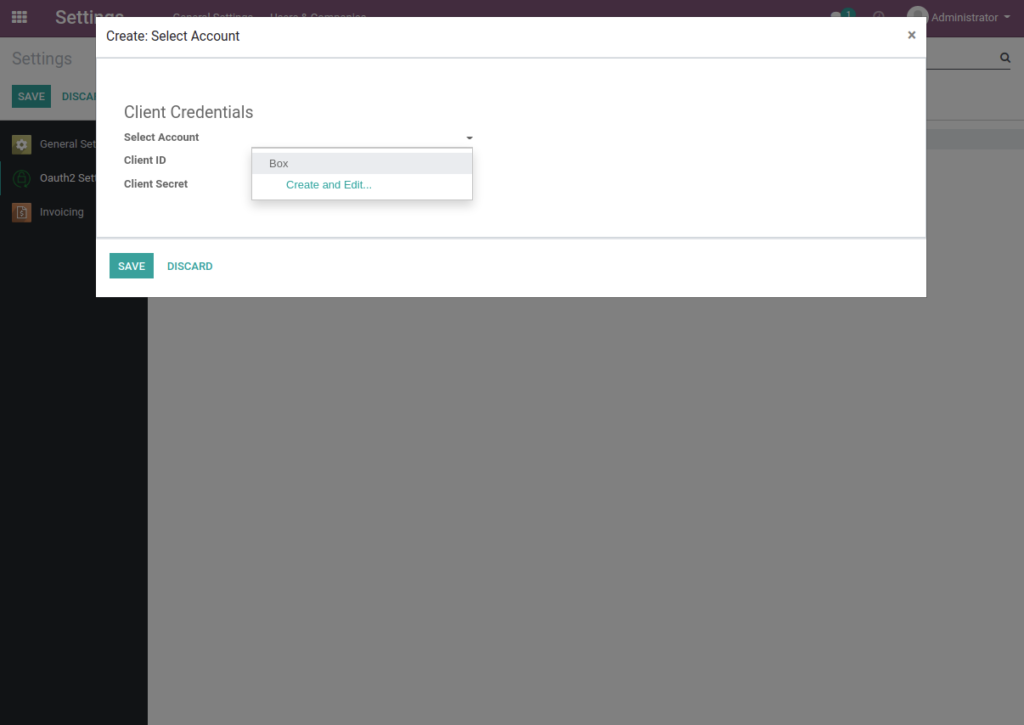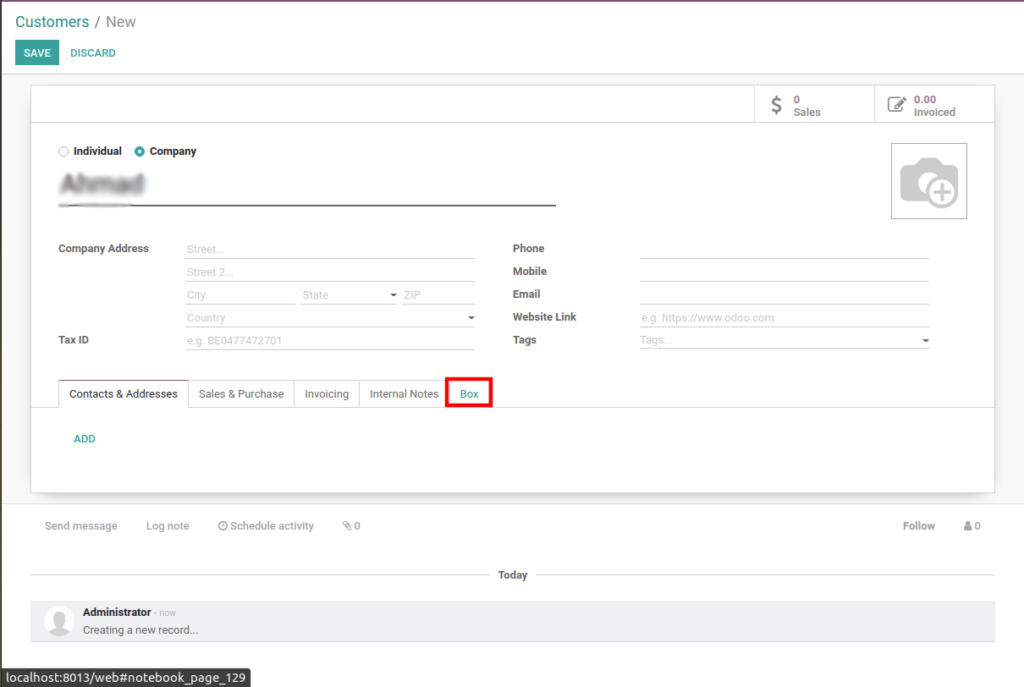Odoo Box Connector
ODOO is a fully integrated suite of business modules that encompass the traditional ERP functionality.Box is a document management and storage system.
Odoo Box Connector
Secure document management.
The User can import & export documents between odoo and box.
Download Box’s document to odoo
Import documents from box to odoo and user also download those documents.
Upload Odoo’s document to Box.
Export documents from odoo to box.
Manage seperate Box account for each user.
User can create multiple accounts of box in odoo and sync documents with multiple accounts as well.
Secure document management.
- User can upload each document against each customer in odoo.
- In Box documents documents manage in each customer name folder.
Upload Odoo’s document to Box.
- When user can attach document against customer and upload document to box.
Download Box’s document to odoo.
- When user import documents from box against each customer they also have the feature to download those documents.
Multiple Box Accounts.
- The user can create multiple box accounts in odoo.
- Select any account to sync documents
BOX Credentials
- Please visit the Box Developer website and log in with account details.
- Create a custom APP and select User Authentication(OAuth 2.0) and Insert App name.
- Make sure your redirect url matches with the url that odoo is run.
Odoo Base Connector
- Insert your box account client id and secret in odoo base connector and select account “Box” to authenticate.
- Keep in mind the redirect url in odoo account and box account should be same other wise authentication not work.
- We get redirect url automatically from your browser so you don’t have to insert it.
- Click on Authenticate button to establish connection with Box API.
- When authentication complete you will able to see access token and refresh token fields.
Document Synchronization
- Attach the any document you want to export to Box
- Click on upload to export the attach documents.
- Click on Import Documents will import all documents that at Box in customer name folder.
Odoo Box Connector Support
After purchasing if you face any issue regarding the functionality/working of our app, we are here to address your queries. We provide 90-days support to our clients.The support period starts from the date of app purchase till 90 days onward.
I need an extra feature in this app.How can I request it?
You can contact us to request a customization in the app.