To install HelloSign extension please follow the following steps:
Step 1: Create Zoho CRM Developer App to Get Ids:
First of all create an app to get Ids those are required to install extension;
To register app:
- Go to the site: https://accounts.zoho.com/developerconsole, Following window will open.
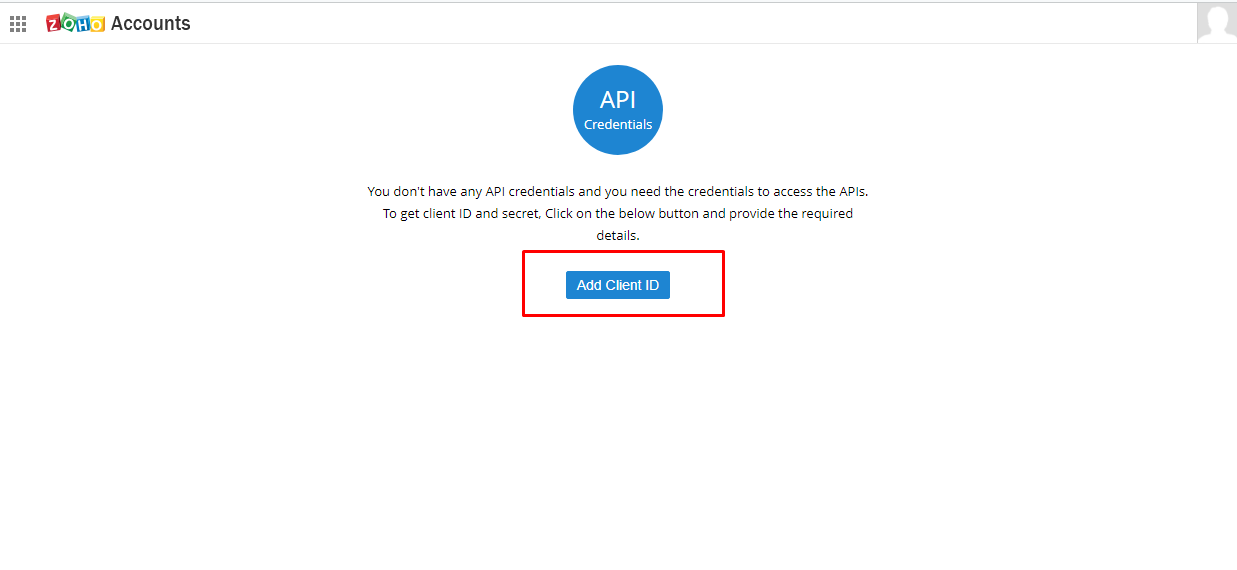
- Click Add Client ID.
- Enter the Client name (Any Name), domain and redirect URL, You can add this on domain and redirect URL: https://plugin-techloyce.com
- Click on Create.
- Please note your client ID.
Registered applications will receive the following credentials:
Client id – The consumer key generated from the connected app.
Client Secret – The consumer secret generated from the connected app.
Redirect URI – The Callback URL that you registered during the app registration.
After generating client and secret Ids, now create code. For this click on right corner of the table in which you generated client and secret Ids then a list will appear select Self Client:
- Put Scope here ZohoCRM.modules.ALL,ZohoCRM.settings.ALL,ZohoCRM.users.all
- Click on view code you will see code:
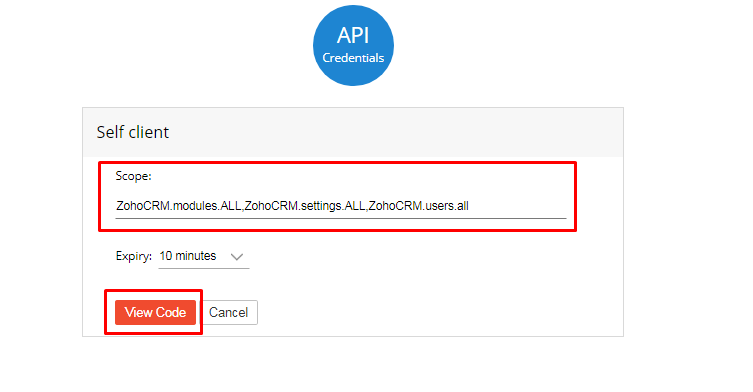
Step 1-A:
- Next process of this step is to create Refresh Token that is also required for installing extension in V2.
- For creating Refresh Token (which is mandatory while installation of this extension) Follow this Page. https://plugin-techloyce.com/hellosign/GenerateRefreshToken.php
- CRM Refresh Token => Create From this link (https://plugin-techloyce.com/hellosign/GenerateRefreshToken.php)
- Client Id and Client Secret => which Created from above Step 2 (Zoho CRM Deveoper App).
Step 2: Install Extension:
- Following is the extension link to install extension hits this link in same browser where CRM should be already logged In: https://crm.zoho.com/market/installPrivatePlugin.do?portalName=kashifsaleem&nameSpace=hellosign&versionIndex=1300840000000320010
- Click on install and agree terms and conditions, then this popup will appear:
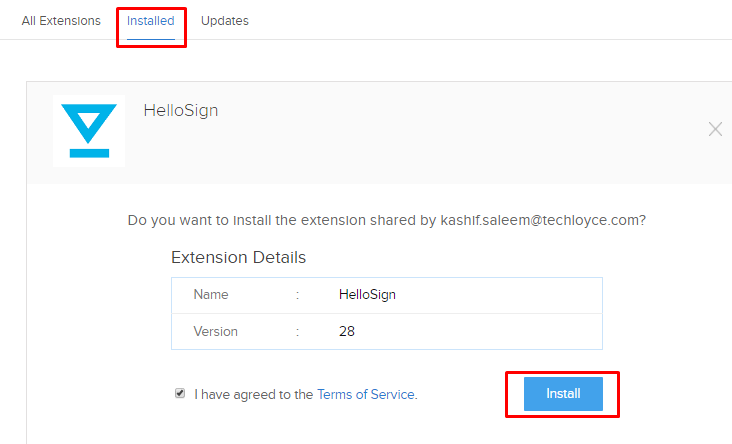
- Please put all required keys in this window:
