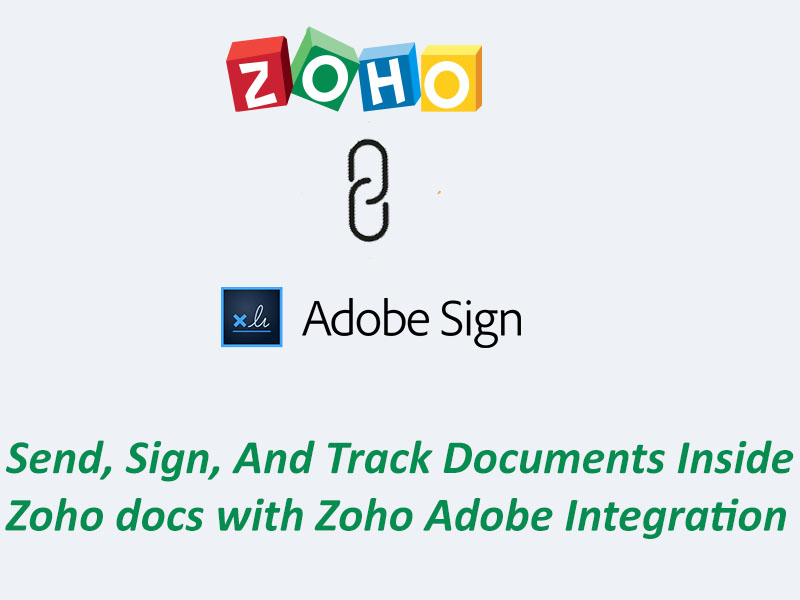Getting documents electronically signed was not as easy as its now through Zoho Integration with Adobe Sign. If you are facing constant delays in your professional documents just because your employees did not get the documents duely signed from the client then you are the right place. Adobe sign integration with Zoho will let you forget all your business document hassles. When your business requires you to get documents approved and signed on time for a deal to be successfully completed, why waste time in sending hard copies by mail to your clients. You can use the Adobe Sign extension to send documents to leads and contacts via email and get a copy of the signed document attached to the Zoho CRM record for future reference.
Zoho adobe sign integration is much convenient and intuitive to use! It makes sharing, signing and submitting signed documents a breeze! The integration has easily replaces the old fashioned fax, making signing documents easily done from anywhere. The options to choose a pre made signature using your name or creating your own is such a value added feature as not using an individual signature is not appealing to some.
How Zoho Integration with Adobe Sign works?
This adobe sign integration with Zoho is also supported for the Leads, Contacts, Accounts, Deals, Quotes, Invoices, Purchase Orders and Sales Orders modules. Other than leads and contacts, for the rest of the records, document will be sent to the associated contacts. Quotes, Invoices, Purchase Orders and Sales Orders are generated as PDF files. Templates can be created for these records and then the documents can be sent for signature using this integration extension. After installing this integration extension, three custom modules will be created. These modules are named on the basis of the terminology used in Adobe Sign which are given below
Agreements
This module speak of to each process of sending documents and getting them signed in due manner by the customers.
Agreement Events
This module usually captures details on the date and time the documents were sent to the clients for signature and when they were signed by the end customers.
Agreement Recipients
This module captures details on the recipients of the document, and the order in which they need to be sign, etc.
Get documents signed using adobe sign integration with Zoho
Now all your documents can be easily signed and managed with adobe sign integration with Zoho. After installation, you will see a button named send for eSign for the lead’s, contact’s, account’s and deal’s details page. This button can further be used to send documents that need to be signed by contacts present in the Zoho CRM. Each individual record will also have a list where the agreement details will be listed.
Benefits of using Adobe sign integration with Zoho
- Adobe Sign works where you do. It enables you to send and sign documents from your browser, mobile device, or while working in your favorite application.
- Define document workflows tailored to each specific business process with adobe sign integration with Zoho and let users choose from a drop down list of documents and add their own documents.
- Predefine signature options, signing order, and more.
- It enables you to easily add your company’s logo, tagline and key messages to customize the signing experience for your signers.
- Use Adobe Sign’s Shared Document Library to store and share frequently used documents and form field templates with custom permissions.
- It enables you to produce web forms that are signable so that you can further embed them on your website allowing multiple signers to easily access the documents for signature purpose at a given time.
- Provide global signers a fax cover sheet in their native language and can send the signed copy to a fax number in their region through Adobe Sign’s Global Fax Network.
- Use Mega Sign Tool available within adobe sign to send the same document to a larger number of recipients.
- The Zoho adobe integration helps you to store documents and templates in a library that is secure and simple to reach. You can use passwords and permissions to control document access.
- Allow signers to sign using a mouse or stylus, or draw a signature with a finger in an iOS application.
At Techloyce, we are proud to offer Zoho integration with Adobe sign at an affordable price so that you can enjoy all the aforementioned features.