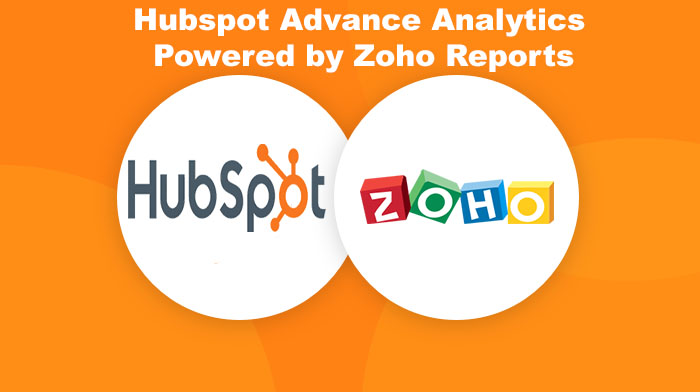Integrations are so much more than just assimilating with multiple platforms. It is an opportunity of becoming better. In earlier times, people had a manual system by which they would collect, streamline and manage their sales leads accordingly.in earlier times there were manual systems so there was nothing much sales people can argue about. However, being a sales person if you are still doing your tasks manually then it’s a bit troublesome. Why? Because the time consumed in performing the tasks manually can otherwise be invested in something else. Plus it also used to distract sales person from their main job- selling the products. Besides this, in a world where every aspect of our work and personal life is getting digital, why would you continue to work under a manual system? Allow us to introduce you to a term that’s becoming very popular in the sales world – Customer Relationship Management (CRM).
A CRM is a digital system which allows organisations to manage business relationships and their concerning data and information in one central location. Such data can include customer and potential customer information, including their names, contact details, lead status and much more besides. There are many CRM systems available that you might have heard of such as Salesforce, Zoho, HubSpot and so much more. Let us now observe the Zoho integration with Hubspot.
Zoho Hubspot Integration
Keep your sales business effortlessly seamless with Zoho Hubspot Integration. The integration allows businesses to create new leads and manage the contact records automatically by making use of Zoho CRM.
Key Features of Zoho integration with HubSpot
- Automatically Synchronize the Zoho Module with Hubspot.
- User select fields that wants to be synchronized himself.
How the integration Works
- Install the connector.
- Authorize the connector by providing your Zoho CRM and Hubspot account key.
- Open any record in Leads, Contacts or Vendor, find Link button “Sync Hubspot”.
- Click on Button, here select the Zoho and Hubspot Module first then Map fields and at the end synchronize them.
Automate segmentation via Zoho Hubspot Integration
Hubspot is occupied with powerful functionalities. One such functionality is Hubspot smart lists. It helps businesses to dynamically target the account level data or on individual basis. By syncing Zoho CRM account and contact data to HubSpot, businesses can now automate the creation of their targeted lists in HubSpot and open up capabilities such as segment-specific or automated campaigns based on a customer lifecycle history.
Whether you are aiming to integrate Zoho CRM with HubSpot or looking forward to make use of the HubSpot Integrations individually. In both cases, it will increase the effectiveness and end results of your sales leads and sales process overall. Keeping in view the competitive nature of the sales field, the clients demands to have a system that will integrate with their websites easily, document all their real time communication and notify them about all the new changings.